top of page

WGT GOLF REPLAYS
SUBMITED BY OUR FELLOW BUSHWACKER COUNTRY CLUB MEMBERS
~ COMPLIMENTS OF WGT ~










Grab a brew, sit back, and enjoy our fellow club members share some of their finest moments & serious skill,
or some of the oddities of illusive luck and misfortune, or the ever-increasing virtual shenanigans of WGT... all while cracking us up!
Enjoy!





BE SURE TO CHECK OUT THE TIPS BELOW to learn how to save as many WGT replays as you wish without sacrificing your most famous ones!
MORE INFO


Replays

The Bushwacker Directors WGT Replays
CLICK ON THE COURSE IMAGE TO VIEW REPLAY

The Bushwacker Members WGT Replays
CATAGORIES: ANOMALIES / ALBATROSSES

ANOMALIES

ALBATROSSES

The Bushwacker Non-Members WGT Replays
REPLAYS FROM FELLOW WGT'ERS THAT ARE SO WORTH WATCHING

WGT'ers

Replay Tips



NOTEWORTHY TIPS ON SAVING WGT REPLAYS
We all know that a maximum of ten replays can be saved on a players profile page. To save a new replay, one must be deleted.
We may not all know that each of the ten replays can be permanently saved by sending them to yourself through an email. Note: it is important HOW you delete replays in order to keep the links active.
The best EMAIL method to save a replay:
-
click the VIEW REPLAY link next to any saved replay on your profile page
-
click the link to view your replay
-
THEN click the SHARE button at the bottom of the view replay window.
This method is the only one that gives you the option to write a comment within the email. If you simply click the share button next to a particular replay on your profile page you will not get the option to write anything about what the email contains or include any comments regarding what the replay is about. The comments are priceless to identify what the email contains when you go to your email account - otherwise, the email simply states that someone has sent you a replay.
Also, while you are in the view replay screen, all the information about the replay is right in front of you:
-
give your replay a fitting title
-
identify the shot type: full, punch, pitch, chip, flop, putt
-
identify the club you are using
-
the date of the saved replay
-
the course
-
the hole #
-
distance of your sho
-
if you were in the rough, what type of rough and the percentage
-
and you can include any thoughts about the shot in the replay to give context to the situation
It's all very useful information for keeping all your replays for future viewing and sharing.
Important To Remember: If you delete a replay FROM your profile page (regardless if you have the link in your email account), the replay will be permanently deleted and the link in your email will no longer work.
The only way to SAFELY delete a replay is during the process of saving a new replay. Having ten saved replays will prompt a screen option to remove a currently saved replay in order to make room for the new one you want to save. IF you have already emailed yourself the links to your current ten replays (or at least the one you are thinking of deleting), when you click the x-box on THAT screen to delete a particular replay, you will still have access to view the replay later through the link in your email (even though you will no longer see that replay on your profile page).
You can, however, list all your links from those emails back on your profile page by listing them within your blog section of your page (and having the comments to go along with them helps to give them context and bring them to life again).
Save As Many As You Like: I discovered recently (wish I had realized this before) that you no longer need to suffer the pains of playing keep or go with your currently saved replays in order to continue saving new replays. You don't have to give up your first eagle or double eagle replay to save new replays.
Next time you have an interesting shot that just missed the hole, or perhaps the ball hit an object or flag pole and bounced fifty yards away, simply choose to replay your last shot and select the share option (same as the above instructions - except you're in game). Send the replay to yourself with your comments regarding the shot and you're done. There are countless shots worth saving that have humorous value or are simply interesting without giving up the best of your best. Now you can save them all.
And we'd love to post some of them here on The Bushwacker Country Club Website!
Click on the Club Submissions link at the bottom or top of this page to find out how.



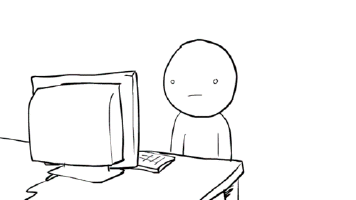

If you have a replay you would like to submit go to
the club submissions page for detailed instructions
or

bottom of page












































